Why SSVNET ?
Because the safety of your data is important!
Because the safety of your data is important!

SSVNET only ever uses encrypted connections, even between internal layers!
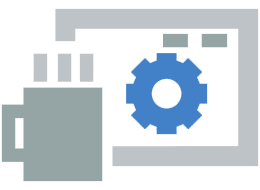
Compared to traditional architectures, SSVNET protects your applications with firewalls dedicated to the various services!
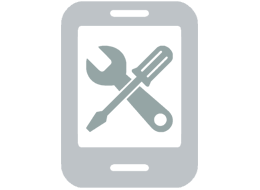
SSVNET allows you to connect securely to your network, directly via VPN or via secure gateway, a dedicated hardware for military-grade connections!
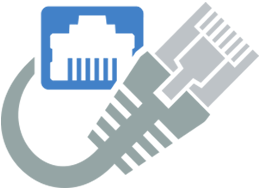
The main functions of your network, both geographic and local, will be virtualized in SSVNET, increasing efficiency and security!
SSVNET fully virtualizes your network giving you ease of management and security unknown until now.

SSVNET uses a very sophisticated authentication system which allows to identify possible unauthorized accesses both for the network and for the applications. The same authentication system is used by the mobile access gateway

With network virtualization, all the services you need for your work, such as firewalls, proxies, load balancers, etc, are already present and usable in the SSVNET servers

Hundreds of cables, ports, switches, routers, devices of various kinds. All that must be managed by specialized personnel and with a high probability of making mistakes.Thanks to virtualization, most of the interconnections will be inside the SSVNET server, allowing you to have a simpler and more secure architecture

It is a hardware device, with the possibility of connecting to the internet via router, USB tethering, WiFi and offers you WiFi or ethernet access to connect to your network in total security. Use a VPN on a segregated server that accepts connections only and exclusively from registered access gateways with a 2048-bit security code
Virtualize the network for physical and virtual servers.

SSVNET server is composed of a KVM virtualization system, a specific application for virtual-switches and various security systems. When you install the SSVNET server you will have available ethernet ports (fiber or copper) to connect the distribution switches of your network. Then you can configure the sw-switches with your VLANs and configurations needed for your network. Once you have the transport network working you can install the firewalls, balancers, DNS servers and all the equipment you will need. All within the SSVNET server. You will have a single SSVNET server (Standalone or clustered) to handle all your needs.
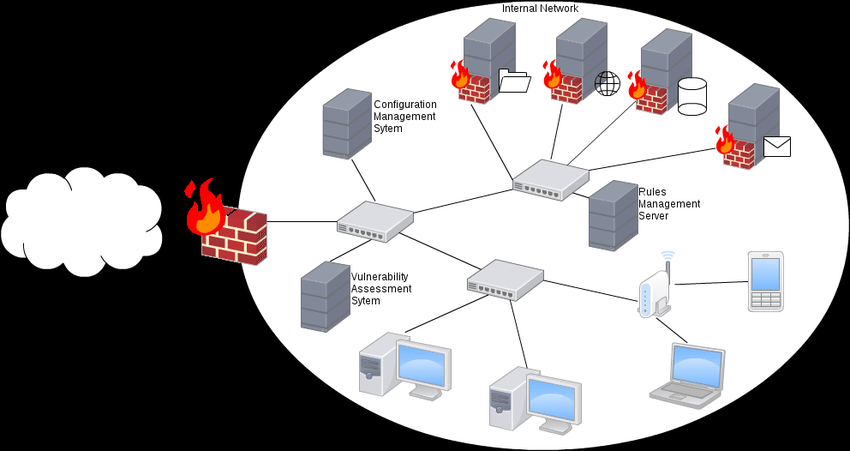
Firewalls will be created dedicated to applications or functions linked to a subnet, making a further filter of the network packets concerned, subjecting them to content inspection (search for possible malware within the data), DNS reputation check (If the data comes from a site in some black list, which does not allow it to be identified through queries to the NIC, if it has data that is not compatible with them (for example it has a domain with the .it extension but the network is located in Africa), they will be blocked. Furthermore, DNS reputation checks will also be configured for outgoing packets, this is to prevent some users, simply surfing the Internet, from ending up on a dangerous site and unintentionally downloading some malware. This last type of attack is becoming more frequent and difficult to manage with the systems in use at your facility.

The distribution router will take care of centralizing all communications that will arrive from border firewalls to internal destinations. Destinations can be subnets, VPNs, a single host or groups of hosts. For each destination we will have its own dedicated firewall with its forwarding rules, both towards the outside and towards other internal destinations. This allows us to prevent, for example, a laptop that has been infected outside your facility from spreading the maleware within your destinations. It also allows us to qualify and define the traffic between destinations, for example towards any VPN we will only allow certain destinations. In addition, the distribution router manages Road-Warrior communications, i.e. external mobile connections via VPN. The router manages most of the VPNs used today and therefore allows interconnection with mobile devices of all types, without the need to install or purchase proprietary user licenses.
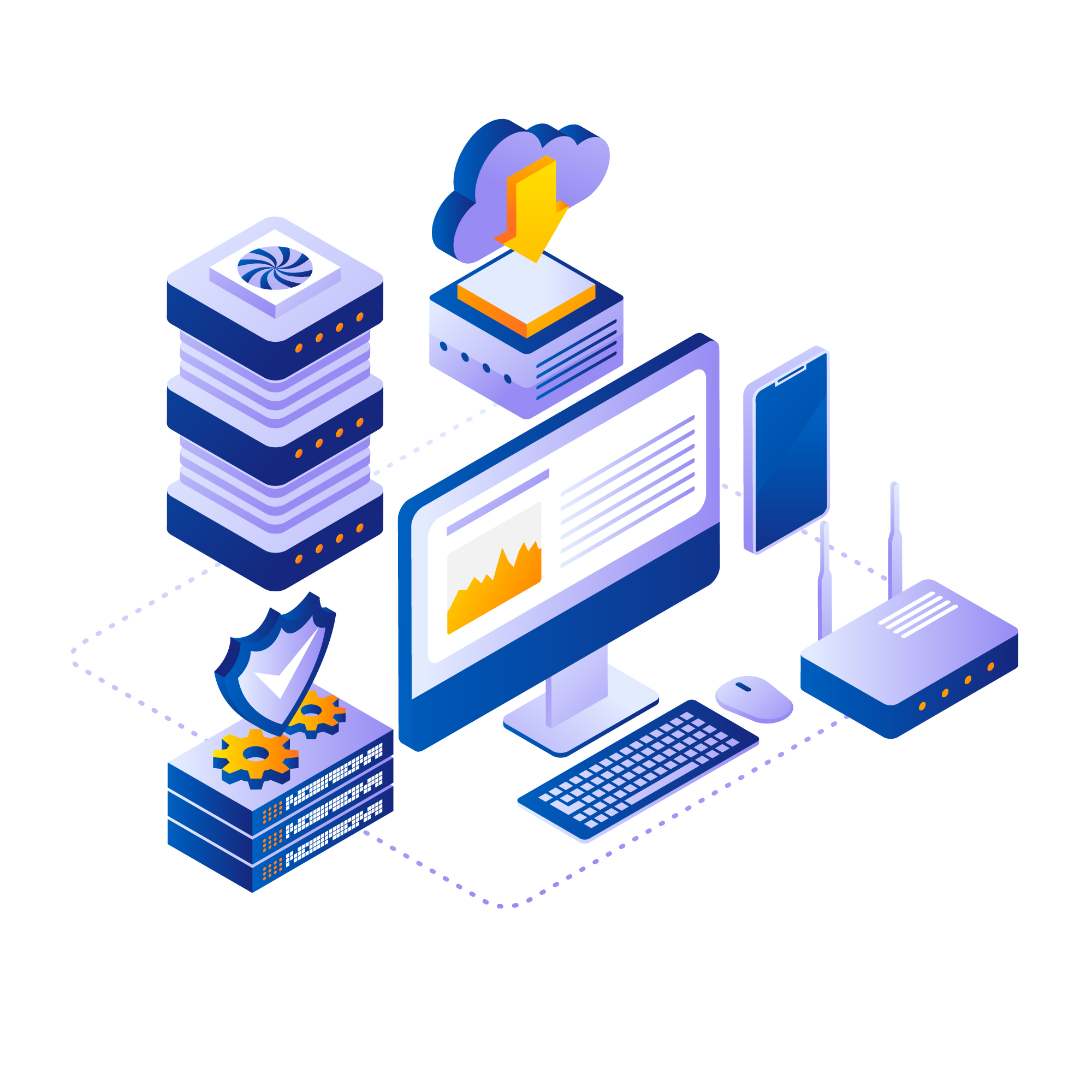
The network virtualization server will host the network services in use on your network, such as local DNS, time server, dns reputation checker, Intrusion detection, monitoring, , VDI, telephone switchboard, application servers etc. It connects directly to the distribution router and together with the latter provides the security devices to the entire network. The virtualizer also has a system that configures it as a network switch to whose ports the services are connected. We will be able to connect the virtual switch to the physical distribution switches and configure VLANs, connection rules and everything we normally do on a physical switch. Each virtualizer can address up to 48 floor switches, regardless of the ports they have and the connected nodes.